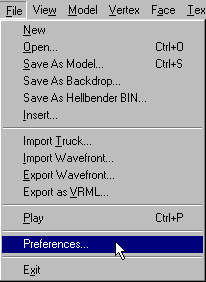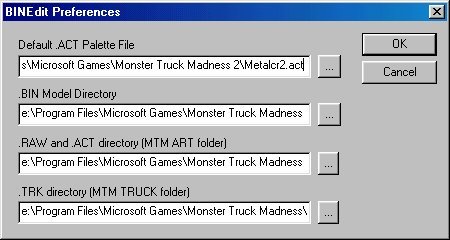Basic BINedit
Basic BINedit
(Preferences)
BinEdit does not give you a whole lot of choice when setting up or running
the program. But the options it does give, you had better set correctly
or you will not be able to run the program.
Access the BinEdit preference box from the Files menu:
This will bring up the following box.
Now just click on the  button to the right of each option and browse to the appropriate file and
folders.
button to the right of each option and browse to the appropriate file and
folders.
Metalcr2.act is the default color palette for mtm1.
Binedit still uses this file. If you do not already have it, you
may download it here (1k).
NOTE : The history of Metalcr2.act : All textures
in MTM1 shared the Metalcr2.act file. With MTM2, textures brought
their own .ACT files. As long as one only works with true MTM2 models,
BINedit doesn't really need to know where the METALCR2.ACT is. However,
as soon as BINedit cannot find the .ACT of a .RAW, it "falls back" to using
METALCR2.ACT instead, assuming that you are working with textures from
MTM1, which still work in MTM2.
The interesting thing about this: BINedit doesn't
really care which .ACT it uses. It just asks for METALCR2, because that
is the correct one for MTM1. You can select any other .ACT, and the worst
thing that can happen are wrong colors of a BIN *in BINedit only*. (Oliver Pieper).
|
BIN Model Directory is where you have your models
stored or where you plan to save your new creations. It can be located
anywhere on your hard drive.
RAW and ACT directory is where you have your art
saved. This, too, can be anywhere on the hard drive.
|
NOTE : even though the art and model/bin folders
are flexible, you will want to keep in mind the programs you are using.
Tracked2 and mdmre's utilities like them to be in the mtm folder.
But, you might like to point them at your Traxx art and models folders
for convenience. Ultimately, the choice is yours. Remember,
you can switch them at any time.
|
|
Tip : If you often have to change the RAW/ACT
directory & MODEL directory, because you keep textures/models in different
folders, it might be worth the small extra effort to install a second copy
of BINedit in a separate directory. It will use its own .CFG file and can
thus be configured independently of the first. This, by the way, is the
main reason why I use a .CFG file instead of taking the usual approach
of storing everything in the Windows Registry. (Oliver Pieper).
|
TRK directory is where you have your mtm/2 truck
information files. In most cases, it is easier to leave it in your
mtm/2 folder.
|
IMPORTANT: you must set these preferences for
BinEdit to work properly.
|
Please go here to learn more about setting up BinEdit.
|