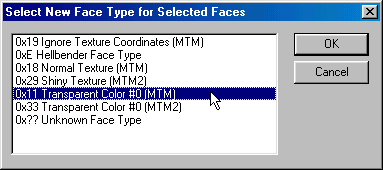|
| ||
|
(Face Types) If you use Oliver Pieper's fixed backdrops (and you should), then you will not need to worry about face types. They are all set correctly. However, if you decide to experiment or if you experience troubles, you will want to consider and check the face type settings for the backdrop. Backdrops must use mtm1 transparent face types!
Even in mtm2, backdrops must use mtm1 transparent face type! This is very important. Not using mtm1 transparency will result in all sorts of unwanted effects. To set or change face types, goto Face>Select All Faces (they will turn green), then goto Groups>Set Group Face Type and select the mtm1 transparent face type from the box shown above. Plese see here for more details. An Objection But, you say, I have all kinds of black on my backdrop and, when I run it in the game, it shows up as transparent and you can see through the backdrop and it causes terrible hall of mirrors effects. Sorry about that chief, but find another color (midnight blue might work). Hall of mirrors is not the only thing that will go wrong. The backdrop will also shine through the terrain and objects. And, depending how ambitious your experiments are, you will find that the backdrop can behave even more strangely. I learned this lesson through long and hard sessions of trial and error. Do yourself a favor and use the mtm1 transparent setting. |