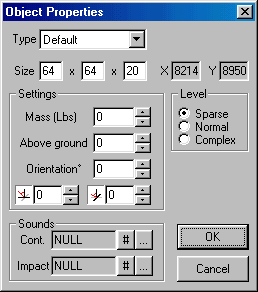|
| ||||
|
(General) Once an object has been inserted into the terrain, quite a number of things can be done to alter the way it looks and behaves in the game. These changes are made by setting Object Properties. To open the Object Properties box simply double click on the object that you want to edit or adjust. You may also open the Object Properties box by selecting the object with the mouse and then right clicking and selecting "properties" from the pop up menu. Or you may select the object and press enter. In either case, the default Object Properties box looks like this.
As you can see, this is a crowded little window but it has been designed with incredible common sense so there should be no trouble at all using it once you become familiar with all of it's features. To make the job of learning easier, we'll approach Object Properties from its four basic components : Level - Sounds - Settings - Type. So, let's start with the easiest and work our way toward the more involved.
|